From the Archives: Logitech Squeezebox Touch Review
The Logitech Squeezebox Touch is one of the 4 Logitech Squeezebox models, and the ONLY touch screen enabled wifi radio of the group. The brilliant, full-color, 4.3 inch touch screen is easy to read and gives you touch access to intuitive, flowing menus. Just touch the “My Music” or “Internet Radio” prompts or one of your many online subscription services like Pandora, Rhapsody or Napster for instant access to your favorite music.
Any available album art is displayed on the large color screen, and the “Smart Remote” actually tracks your movements. The further away from the screen you move, the larger the display becomes, allowing you easy viewing from across the room.
Being a touch screen lover (I just love the latest technology), I was wowed by the huge 4.3 inch screen in the compact Squeezebox Touch. The fact that it displays in clear, full color is outstanding. It is instantaneous in its response, and the on-screen menus are laid out in a very sensible, flowing pattern.
I really like the album art or available graphics that are displayed as you access different music, podcasts or stations. It keeps the music experience fun, and helps educate you as to what other music may be out there that you would enjoy.
Rich Hi Fi Sound
The Squeezebox Touch is designed to connect to your home hi-fi system or powered speakers. It offers “high resolution encoding support for full, rich stereo sound” which is a fancy way of saying this compact, space-saving 10 x 8.5 x 5 inch table-top stereo receiver transfers digital music to full-sound via your home stereo or other powered speakers easily.
The USB port and SD card slot allow access to all your music hardware. And there are a ton of software programmers who have created a load of apps for the Logitech Squeezebox Touch that extend its versatility even further.
In some ways it epitomizes the decision we as consumers have to make regarding streaming media. The Squeezebox is obviously focused on sound but there are other devices which are more video related. After all which is the more important to you, high quality sound or being able to learn how to access BBC iPlayer outside UK on a video media device or smart TV?
Easy Setup
I have to say though that the “pull it out of the box and turn it on” setup is dramatic. Nothing could be easier, and this step really sets it apart from the other internet radios out there. You literally unbox it, plug it in, let it find your WIFI, and you are jamming! Whether you want to listen to the BBC, live Australian Rules Football from “down under”, or any of the thousands of free internet stations from around the globe, the Squeezebox Touch takes you there.
Control from your computer is sort of clunky, so I just stuck to the remote, and everything was fine. As I moved the unit around the house, it never drifted or lost clarity. If you have a signal, the Logitech Squeezebox Touch can access your stereo system and deliver your favorite sounds to your home stereo system or other powered speaker set.
You can even use it with a proxy (although not sure about a VPN). This may sound pointless but it does give you access to streams that arer restricted to specific countries. For example using a proxy like the one demonstrated here in this video BBC iPlayer VPN not working means you can potentially access sites and streams from places like Pandora – which are currently restricted to US access only. This ability might be one for the future but it’s important to look at these things, some manufacturers are blocking access to changing network settings in order to stop this.
One customer commented:
By Steve… I’ve had this for 6 months now, and it is just the greatest little music device ever. All your music, online sources, everything – in one little sleek and easy to use package that sounds great. iPeng is a must – lets you control the Squeezebox from anywhere in the house, and since I use it as a source for my Nuvo whole house audio system, that means I can listen to anything I want, whenever I want, from anywhere in the house or garden. Don’t remember what life was like before I had this! On the downside, the server SW is relatively complex, and has a glitch once in a while. They seem to be improving it, and Logitech is usually able to sort these types of things out. Nothing major, and it has never affected my ability to use it for very long.
Squeezebox Touch In Summary
All in all, the combination of color touch screen, remote, small size and internet accessibility is a great package. Rated a whopping 4.2 stars out of 5 by previous online customers, this cutting edge touch screen technology is at the top end of the internet radio market, at around $300. However, if you want the number one internet radio out there, the Logitech Squeezebox Touch is the best of the best.


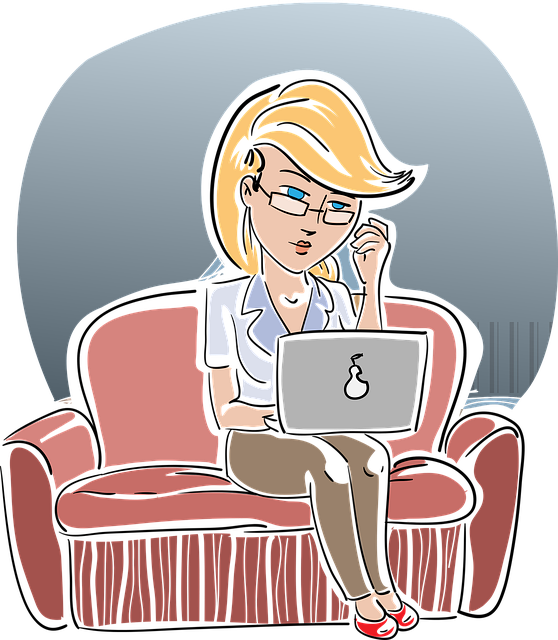
Recent Comments